How to Remove Followers on Twitter
In the dynamic world of social media, managing your Twitter followers can be as crucial as managing your content. Whether you want to keep your follower list clean of inactive accounts, address privacy concerns, or simply refine your audience, knowing how to remove followers is an essential skill. This guide will walk you through various methods to effectively manage and remove followers on Twitter, ensuring your profile remains relevant and engaging.
Understanding Twitter Followers
Before diving into the removal process, it’s helpful to understand what Twitter followers are and their impact.
A follower is anyone who subscribes to your Twitter updates. They see your tweets in their timeline and can engage with them through likes, retweets, and replies. Followers play a significant role in how your content is distributed and perceived. A high number of followers can enhance your credibility, but it’s crucial to ensure these followers are relevant and engaged. Read about Facebook Birthday Notifications
Reasons for Removing Followers
There are several reasons you might choose to remove a follower:
- Inactive or Spam Accounts: Followers who haven’t interacted with your content for a long time or are clearly spam accounts clutter your follower list without offering any value.
- Privacy Concerns: If a follower’s behavior makes you uncomfortable or you prefer to limit visibility, removing them is a prudent option.
- Content Relevance: Sometimes, followers might not align with your content or brand anymore. Removing such followers can help you target a more engaged and interested audience. Don’t Miss to Check Out Our Website: greeninnovators.xyz
Methods to Remove Followers
Using the Twitter App
- For iOS:
- Open the Twitter app on your iPhone.
- Go to your profile and tap on the “Followers” list.
- Find the follower you wish to remove.
- Tap on their profile and select the three-dot menu (⋯) on their profile.
- Choose “Remove this follower.”
- For Android:
- Open the Twitter app on your Android device.
- Navigate to your profile and tap on “Followers.”
- Locate the follower you want to remove.
- Tap their profile and select the three-dot menu (⋯).
- Choose “Remove this follower.”
Using the Twitter Website
- Log in to your Twitter account on your computer.
- Go to your profile by clicking on your profile picture.
- Click on “Followers” to see the list of people following you.
- Find the follower you want to remove and click on their profile.
- Click on the three-dot menu (⋯) on their profile page.
- Select “Remove this follower” from the options.
Using Third-Party Tools
There are several third-party tools available that can simplify the process of managing and removing followers:
- Unfollowertools: This tool provides a user-friendly interface for managing your Twitter followers.
- Tweepi: Tweepi helps in cleaning up inactive or non-engaged followers.
- ManageFlitter: ManageFlitter offers features to remove followers and analyze your Twitter account.
Pros and Cons of Using Third-Party Tools:
- Pros: Automation, bulk actions, detailed analytics.
- Cons: Risk of violating Twitter’s terms, potential privacy concerns.
Tips for Managing Your Followers
- Regularly Review Your Followers: Periodic checks help maintain a relevant follower base.
- Use Twitter’s Built-in Features: Leverage Twitter’s own tools to monitor follower activity.
- Be Cautious with Third-Party Tools: Ensure the tools you use are reputable and secure.
Common Issues and Troubleshooting
- Follower Not Removed: If a follower isn’t removed, try refreshing the page or app. Ensure you have followed the steps correctly.
- Technical Glitches: Report any persistent issues to Twitter support or check their help center for solutions.
Conclusion
Managing your Twitter followers effectively is key to maintaining a relevant and engaged audience. Whether you’re removing inactive accounts, addressing privacy issues, or just cleaning up your follower list, knowing the right methods and tools can make the process straightforward. Regular management of your follower base will help you keep your Twitter profile healthy and engaging.
FAQs
Q. How can I see who is following me?
Go to your Twitter profile and click on “Followers” to view the list of accounts following you.
Q. Can I block a follower instead of removing them?
Yes, blocking a follower prevents them from seeing your tweets or interacting with your account.
Q. Will removing a follower affect my engagement?
Removing followers may affect engagement slightly, but it ensures your audience is more relevant and active.
Q. How do I handle followers who keep returning?
If you consistently have problematic followers, consider adjusting your privacy settings or using blocking features.
Q. Are there any risks with using third-party tools?
Risks include potential violations of Twitter’s terms and privacy concerns, so use reputable tools and review their permissions carefully.
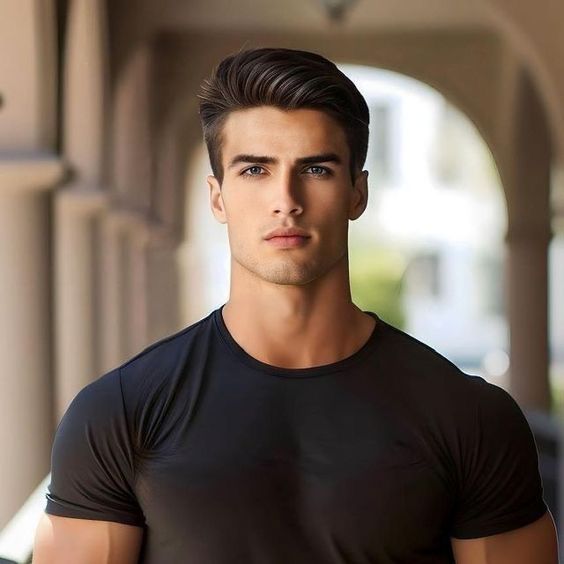
Robert is a versatile writer who enjoys exploring a wide range of topics, from travel and food to personal development and everyday tips. With a background in communication and a curiosity about the world, she brings a fresh perspective to her writing, aiming to inform, entertain, and inspire her readers. Emily believes in the power of storytelling to connect people and is always on the lookout for the next story to tell. In her free time, she loves to travel, cook, and discover new books.

